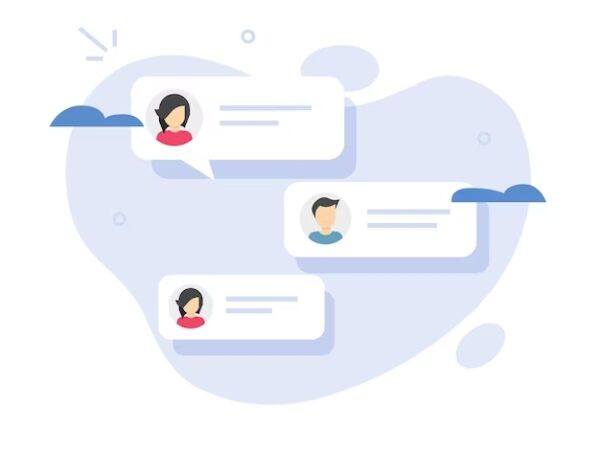Best Auto Reply Email Templates

Auto reply:
- An auto-reply message is a message that is sent automatically when you receive an email while you are away from your email.
- It can notify people that you are unavailable and provide them with alternative contact information.
- You can create a custom message that includes when you’ll be available, who to contact in your absence, and any other pertinent information.
Best Auto reply for emails
In order to ensure that your message is informative and professional, creating the perfect auto-reply for your email requires several essential components.
- Begin with a clear and concise message
- Provide a reason for your absence
- Let the recipient know when you will be available
- Include alternative contact information
- Keep it professional and friendly
- Test your message
Check here for some of the best Auto reply email templates
Vacation Auto-Reply:
Thank you for your email. I am currently out of the office and will not be able to respond until [date]. I will reply to your email as soon as possible upon my return.
Conference Auto-Reply:
Thank you for your email. I am currently attending a conference and will not be available until [date]. I will respond to your message as soon as possible after I return to the office.
Illness Auto-Reply:
Thank you for your email. Unfortunately, I am currently out of the office due to illness and will not be available until [date]. I apologize for any inconvenience this may cause.
Meeting Auto-Reply:
Thank you for your email. I am currently in a meeting and will not be able to respond until [time]. I will reply to your message as soon as possible after the meeting.
On-Call Auto-Reply:
Thank you for your email. I am currently on-call and may not be able to respond immediately. If your matter is urgent, please contact me by phone at [phone number].
Personal Time Off Auto-Reply:
Thank you for your email. I am currently taking some personal time off and will not be available until [date]. I will reply to your message as soon as possible upon my return.
Project Deadline Auto-Reply:
Thank you for your email. I am currently working on a deadline and may not be able to respond immediately. I will reply to your message as soon as possible.
Customer Service Auto-Reply:
Thank you for your email. Your message has been received, and we will respond as soon as possible. If you need immediate assistance, please contact our customer service department at [phone number].
Out of Office Auto-Reply:
Thank you for your email. I am currently out of the office and will not be available until [date]. If your matter is urgent, please contact [name] at [email address].
Unavailable Auto-Reply:
Thank you for your email. I am currently unavailable and may not be able to respond immediately. I will reply to your message as soon as possible.
Finally, setting up an effective auto-reply message for your emails can ensure that crucial communications are not lost while you are away.
You can create a professional and welcoming auto-reply that clearly communicates your absence and establishes expectations for when the recipient can expect a response by following the above steps and personalizing your message to your unique circumstances.